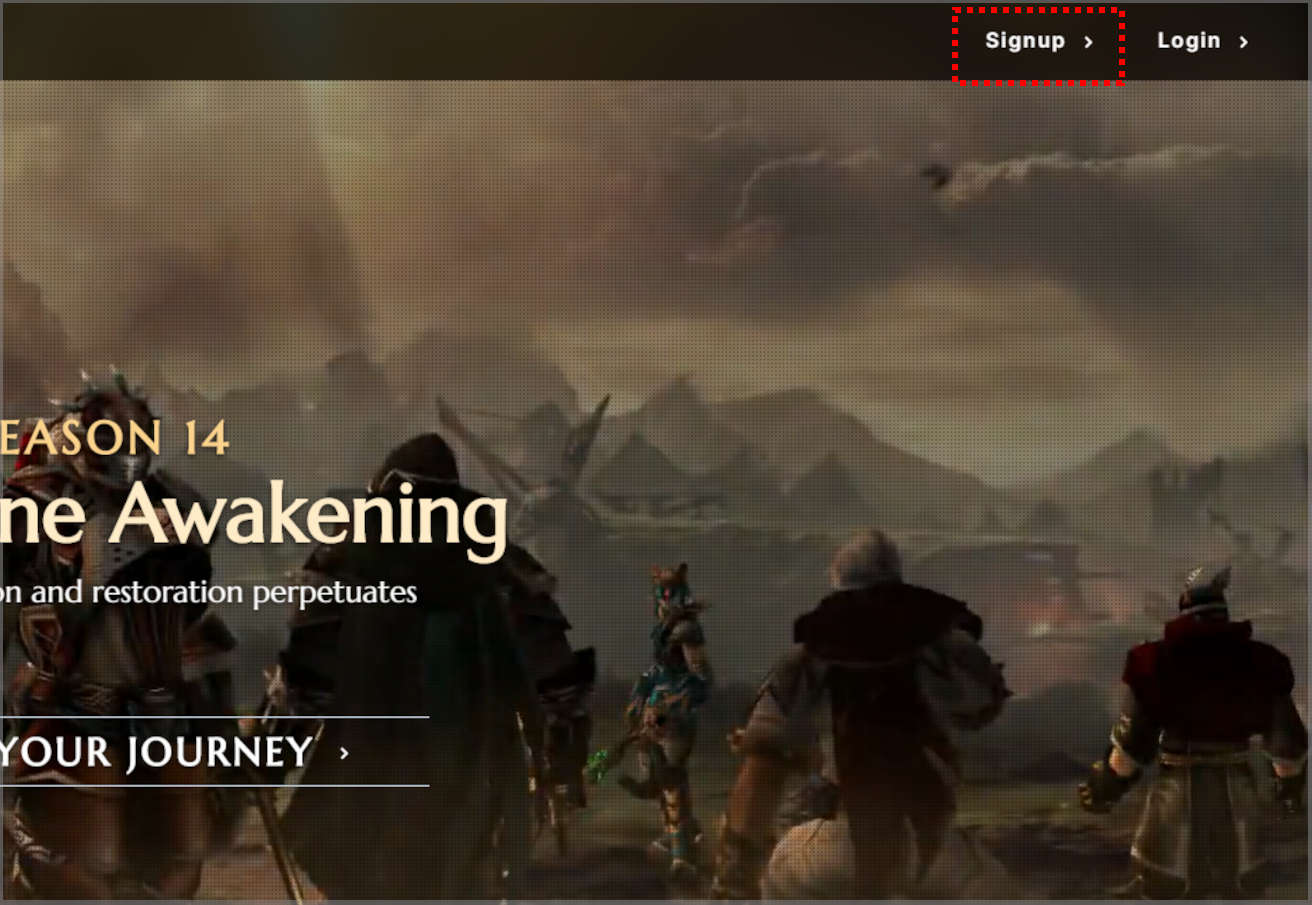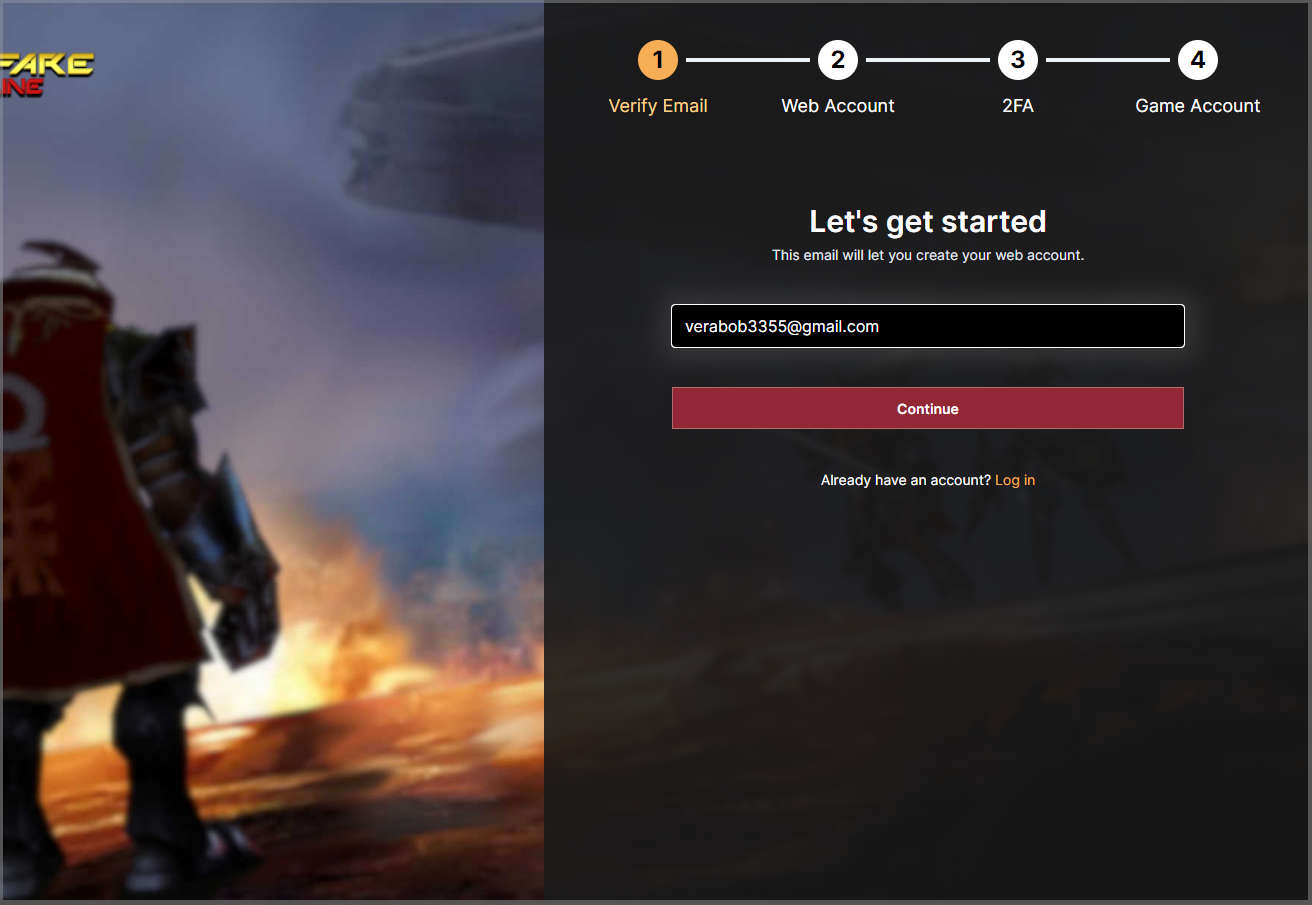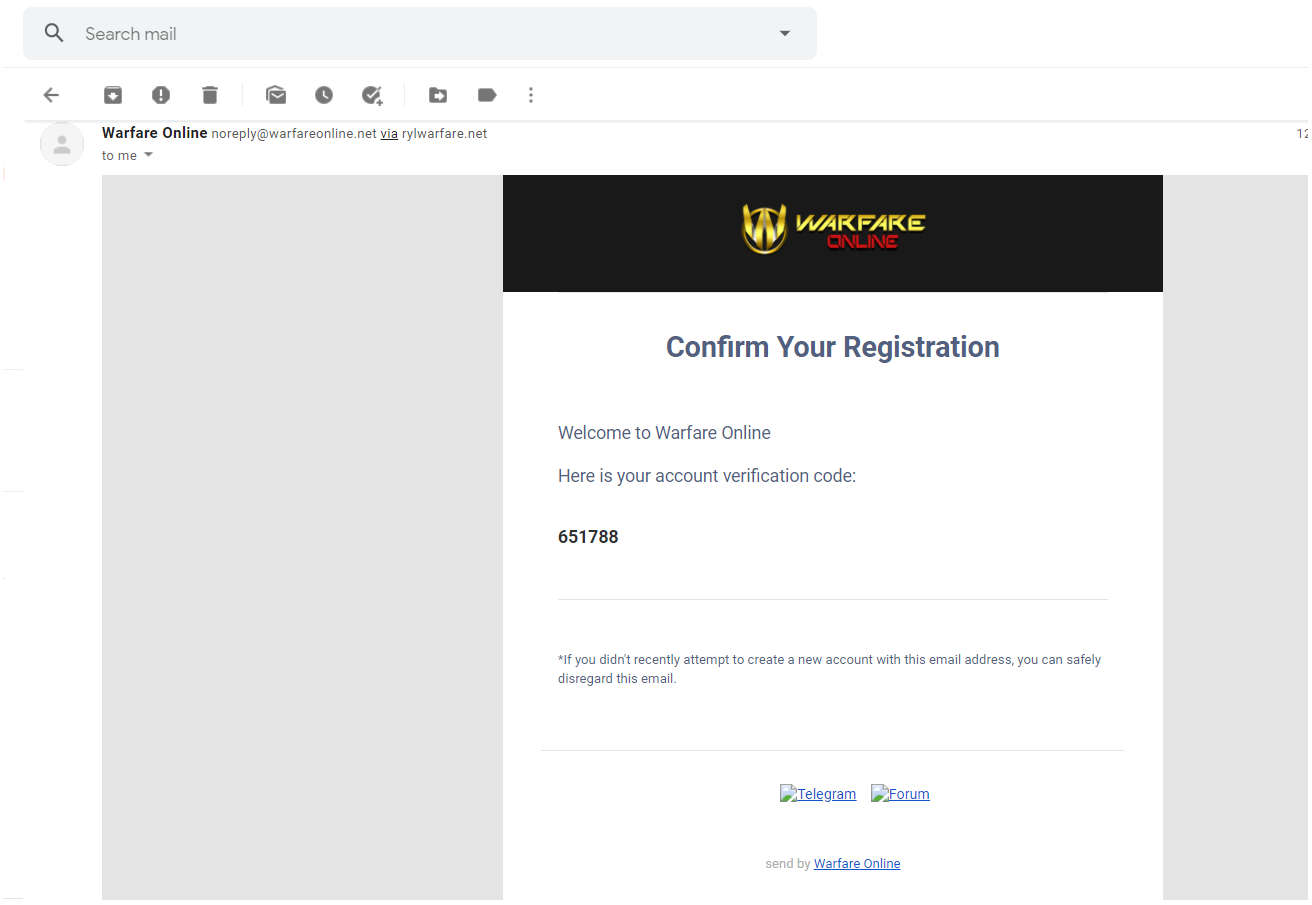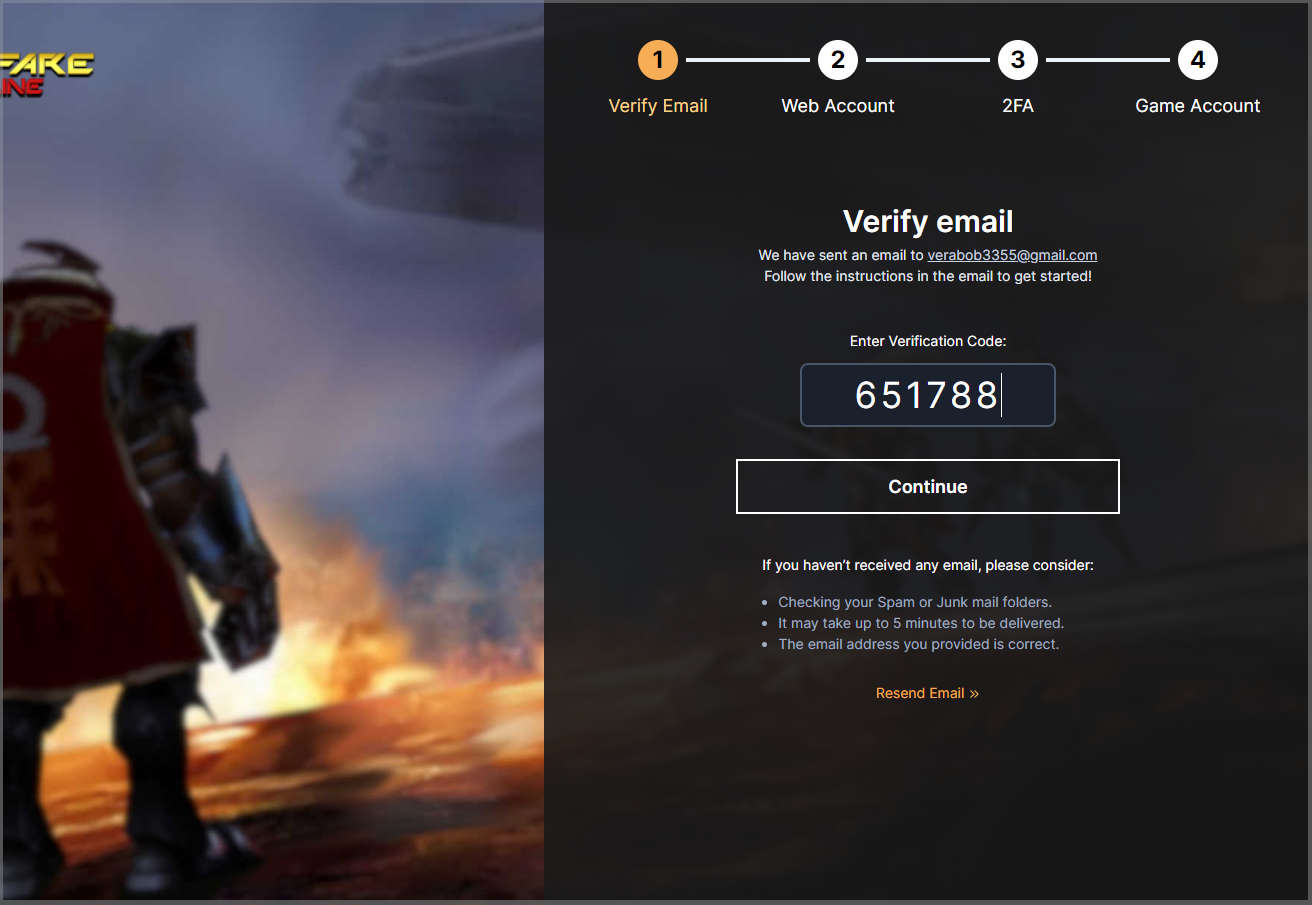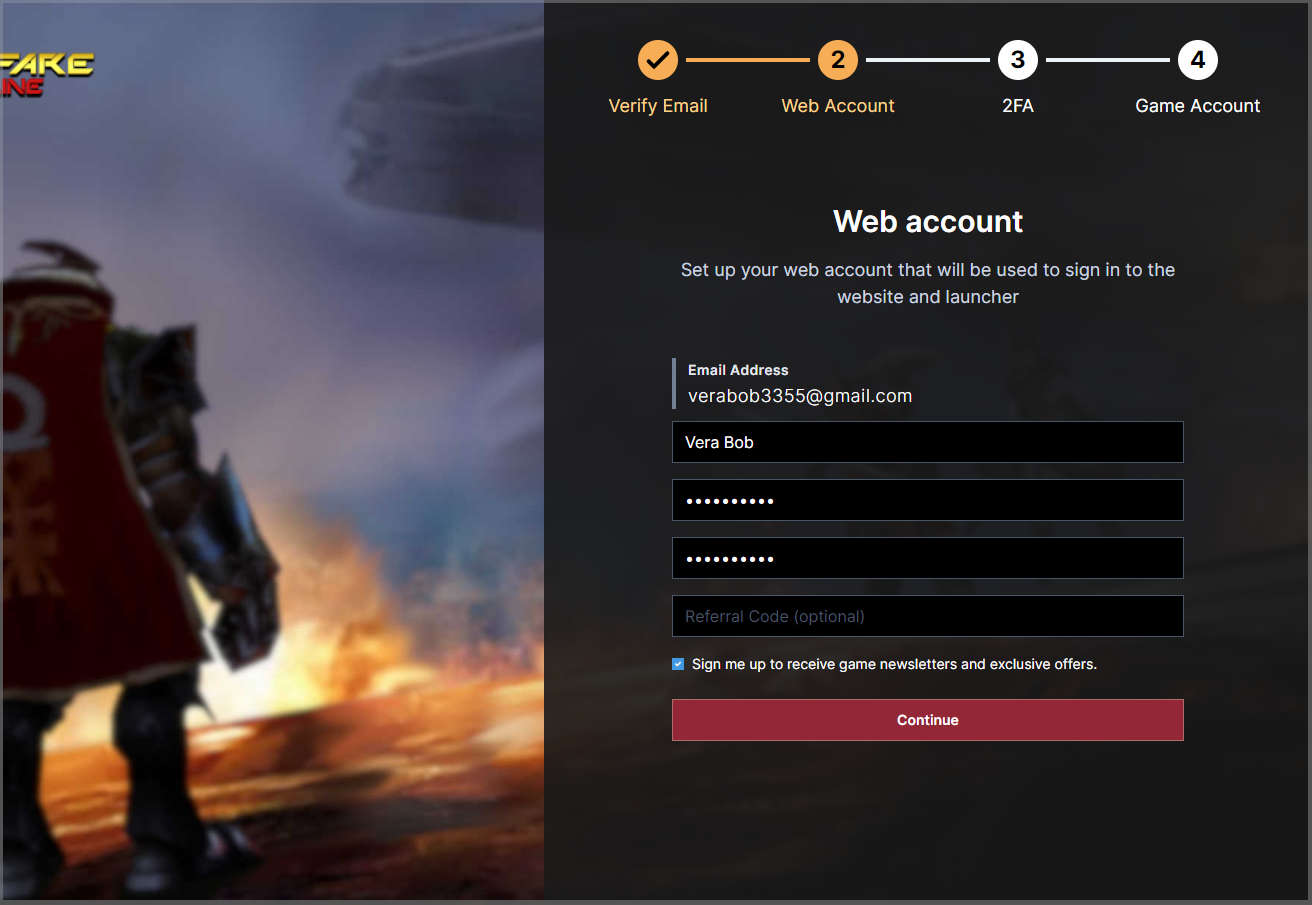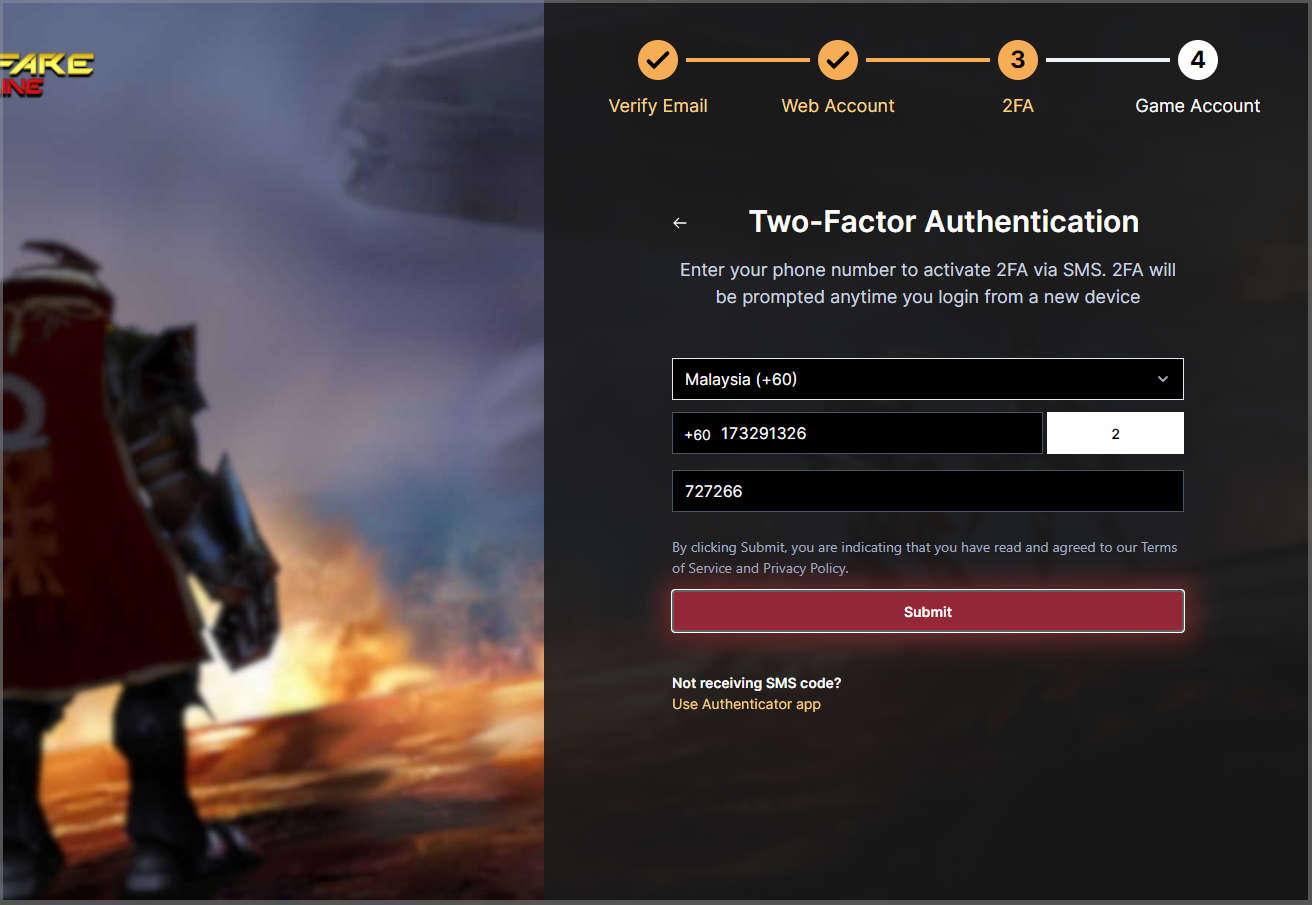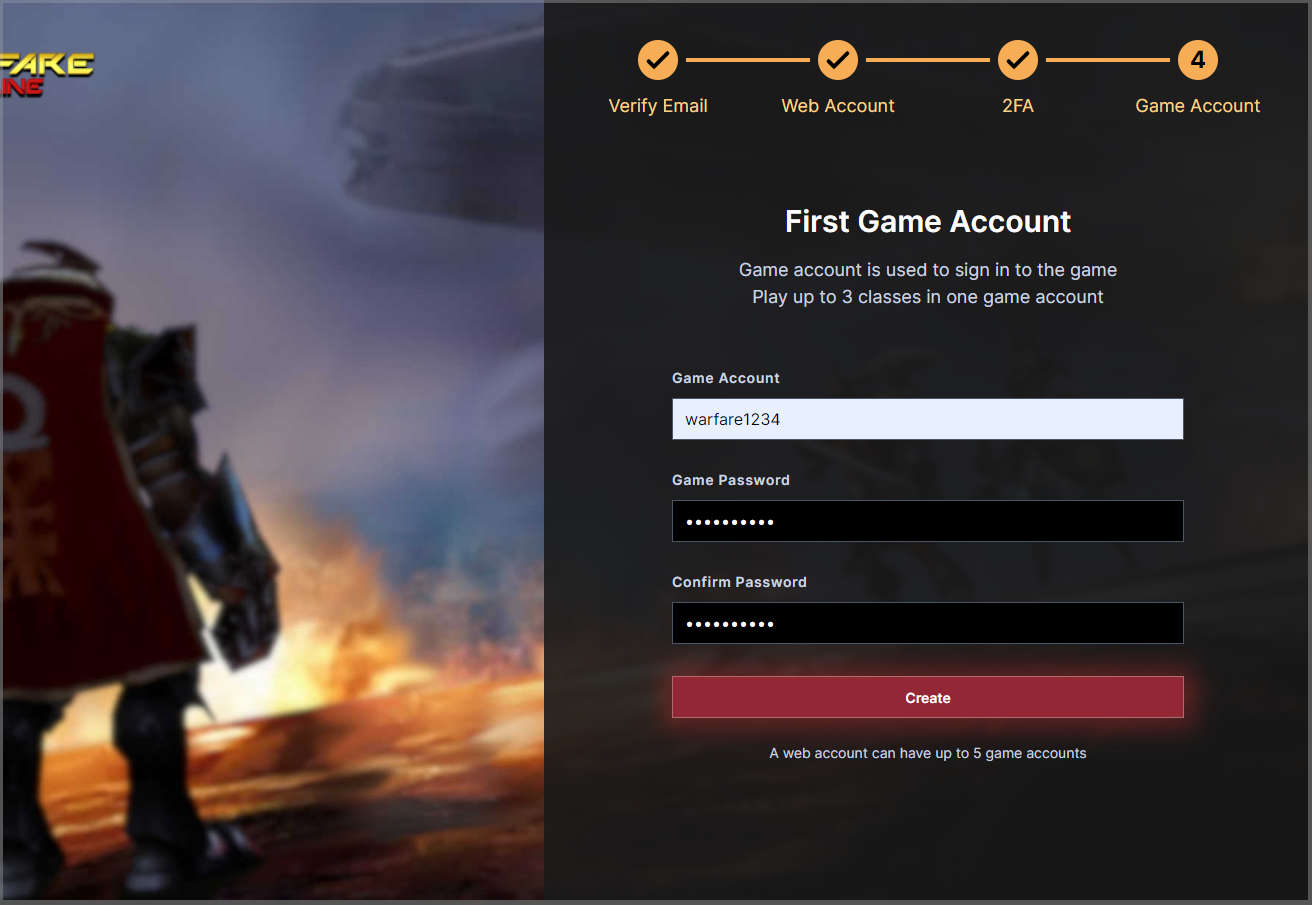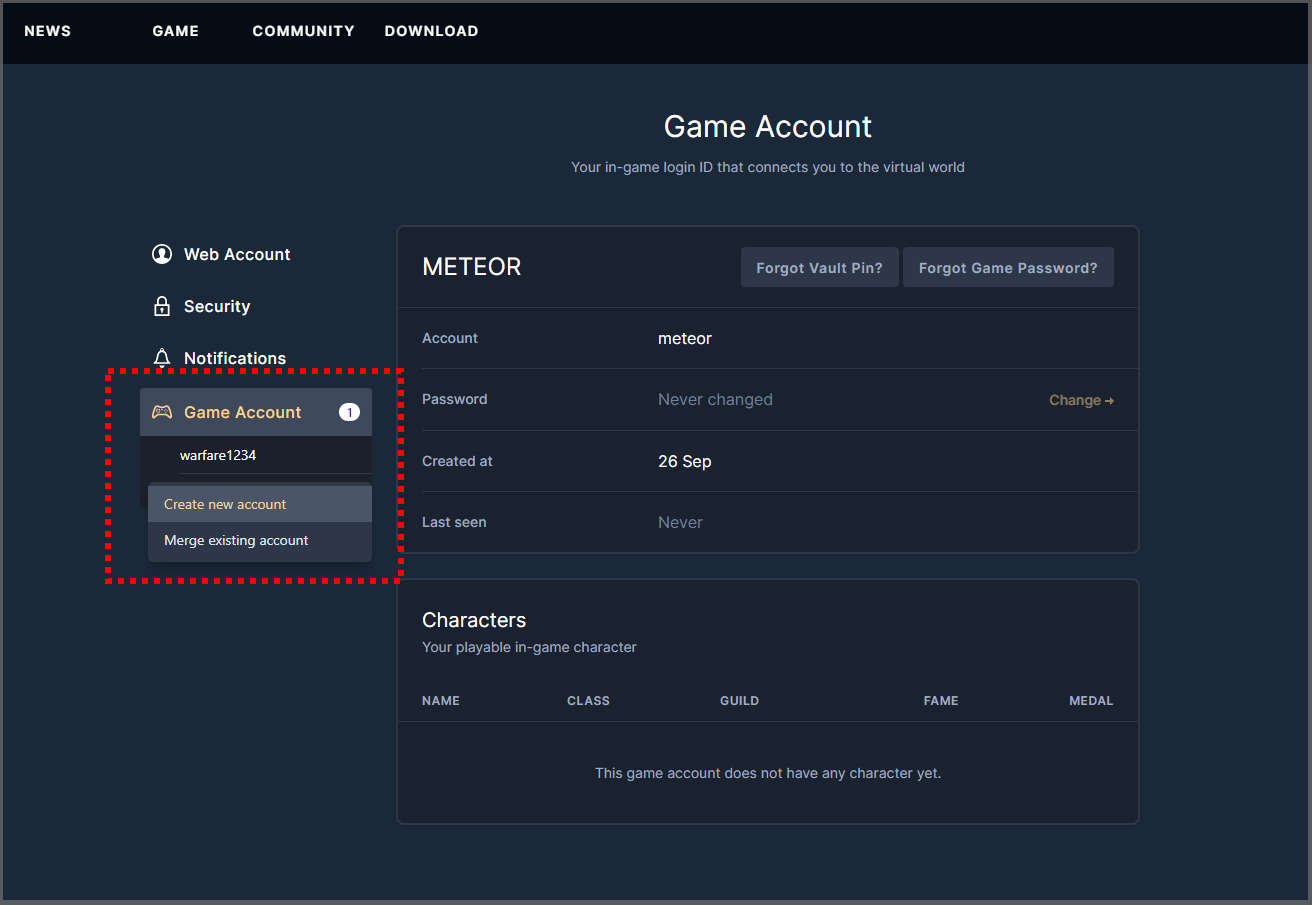REGISTER A WEB ACCOUNT
1. Go to www.warfareonline.net
2. Click Sign Up
Click on the Sign Up button at the top right of the page
3. Register your email
Enter your email address to create your WEB ACCOUNT
Note:
Make sure to use a valid email address in order for you to receive the verification code.
4. Go to your email for the Verification Code
Copy the verification code received in your email
Paste the verification code at the Enter Verification Code space and click Continue to confirm your registration.
5. Complete your WEB ACCOUNT details
Enter a username and a strong password to finalize your WEB ACCOUNT
6. Verify your phone number
Enter the 6 digit verification code you will receive through SMS and click Submit
CREATE FIRST GAME ACCOUNT
1. Create your First Game Account
Fill in an ID and Password to create your first GAME ACCOUNT under this WEB ACCOUNT
2. First Game Account created!
Once its done, you can see your new account created under the GAME ACCOUNT section
Note: You can create up to 5 GAME ACCOUNTS under a single WEB ACCOUNT