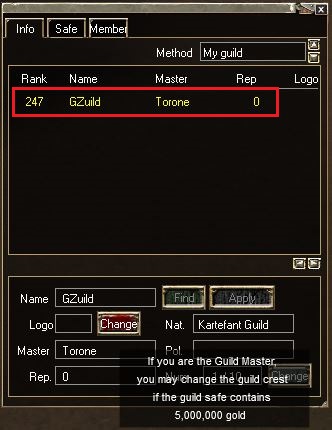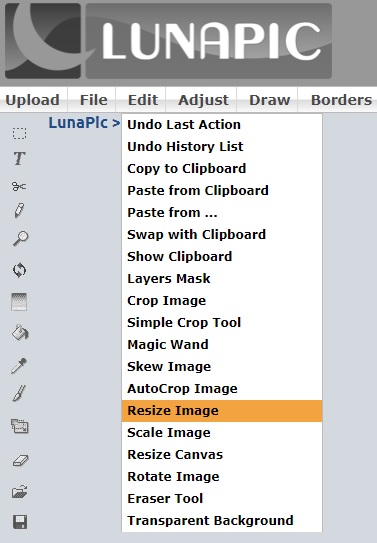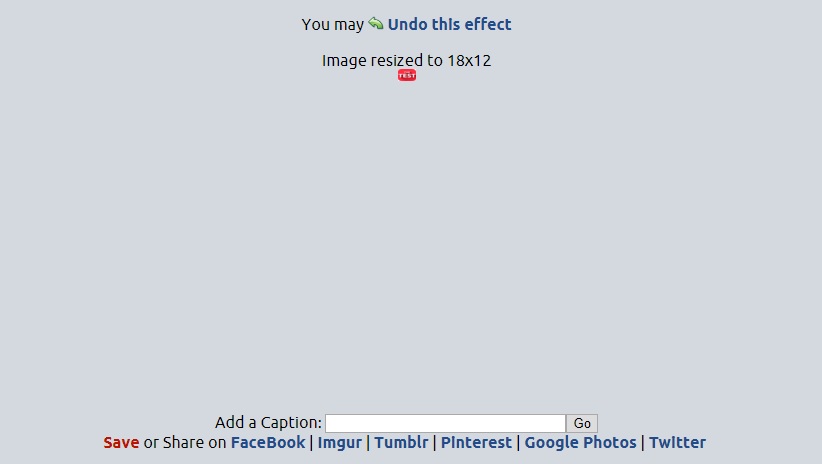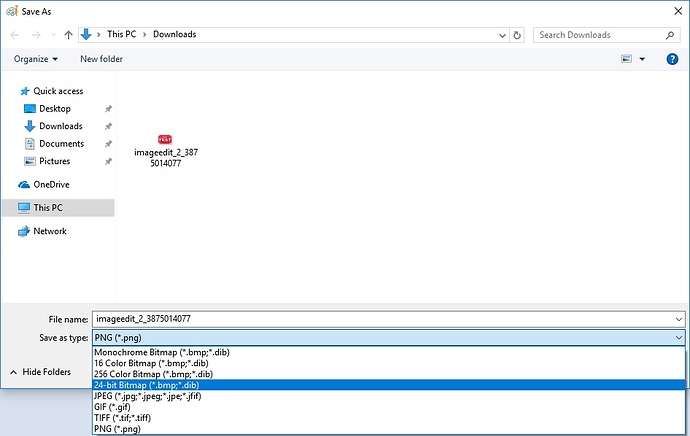How to create a guild logo.
- Create GuildBMP folder inside the Warfare folder
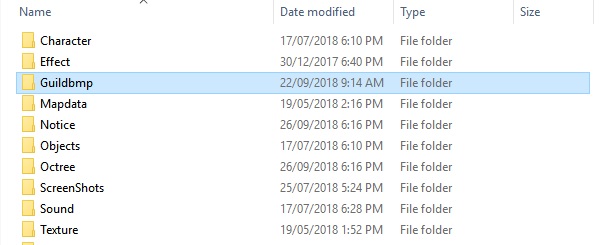
- Upload your photo and then resize it by going to www.lunapic.com
- Resize your preferred Logo to 18x12
- Make sure to specify the correct size of the file
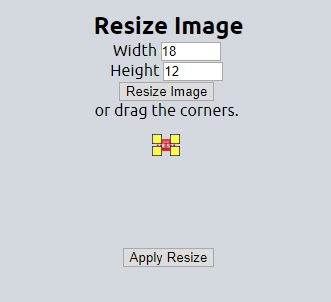
- Save the file to your computer
- Open the file in Paint
- Save the file as 24-bit Bitmap type
- Put the file in the GuildBMP folder
-
Find Guild Master NPC at any main cities in-game and deposit 5M golds.
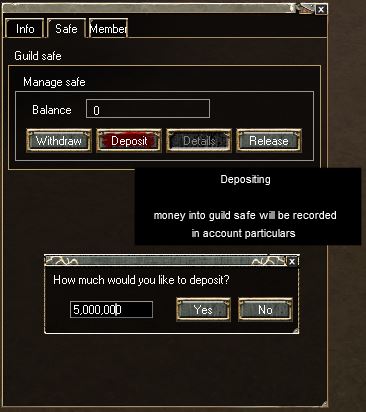
-
Select your Guild Name(Yellow color highlighted) and Click Change