Greetings,
Here is a simple guide on how to contact our claim counter in order to claim your Referral Points(RP).
Step 1
Click ![]() on top header bar to contact us
on top header bar to contact us
Step 2
Click on claims
Step 3
Click on the message button on the top right-hand side.
Step 4
Send a message to the claim counter.
Note: You can only claim once per video, so if you want to claim another RP it must be from a new video.
Reminder: The character name in the video must match in the Web account and in the Game ID’
Title: Claim Referral Points from video views
In the message - indicate the following information:
Link of the video:
Number of views:
Web account email:
Game ID:
Character name(in the video):

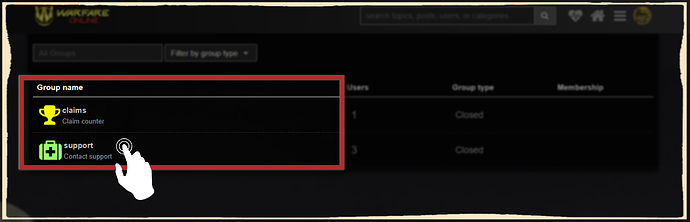
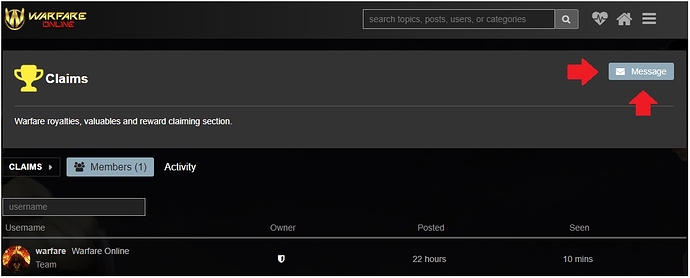
 Gunner ) CCCP
Gunner ) CCCP