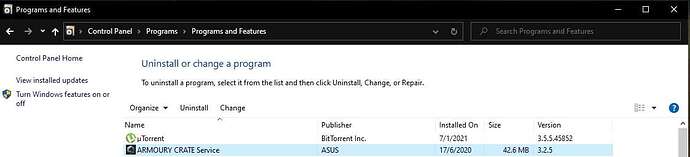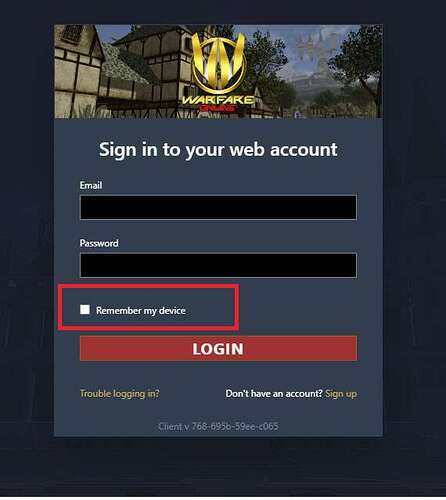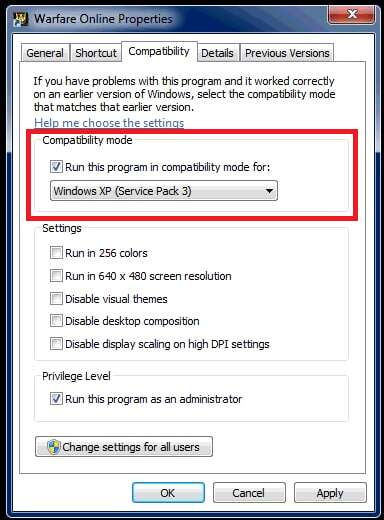Warfarians,
The technical team is currently working on several issues related to V2105 . Browse through for the list of bugs and temporary possible solutions offered to fix them.
Bug 1: Error stating “Spyware tool is executed on this PC. Please close the application armourycrate usersessionhelper.exe try again!”
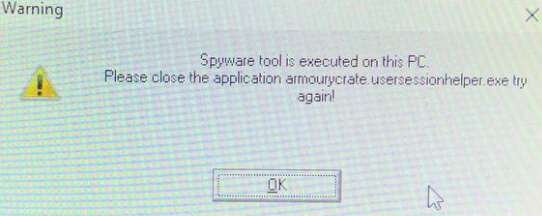
Reason: A program called ARMOURY CRATE Service has been causing trouble logging in to the game.
Solution:
Step 1: Go to Program and Features in your computer
Step 2: Look for the program called ARMOURY CRATE Service
Step 3: Right click on the program and Uninstall it.
Bug 2: Stuck at “checking” files at the launcher
Reason: User has very high latency in connecting to our datacentre.
Solution:
Option 1: Use your mobile data as USB tethering
Option 2: Restart your modem
Option 3: Use a different Internet Service Provider (ISP)
Option 4: Use a VPN
Bug 3: Connection to authorization server lost before character selection

Reason: User has very high latency in connecting to our datacentre.
Solution:
Option 1: Use your mobile data as USB tethering
Option 2: Restart your modem
Option 3: Use a different Internet Service Provider (ISP)
Option 4: Use a VPN
Bug 4: “Connecting to Warfare Online” pop up blinking at character selection
Reason: User has very high latency in connecting to our datacentre.
Solution:
Option 1: Use your mobile data as USB tethering
Option 2: Restart your modem
Option 3: Use a different Internet Service Provider (ISP)
Option 4: Use a VPN
Bug 5: 2FA prompt each time during signing in the launcher
Reason: User has not ticked on the box “Remember my device”
Solution: Tick on the box “Remember my device” in the launcher and you will no longer be prompted a 2FA request on the next login
Bug 6: White screen display on launcher
Reason: Incompatibility of user’s Operating system
Solution:
Step 1: Right click & Select Properties on the Warfare Online icon in your Desktop.
Step 2: Select “Compatibility” & Check the “Run this program in compatibility mode for:” box.
Step 3: On the drop-down section select “Windows XP (Service Pack 3)” & Click “OK”.
Our engineers are currently working on resolving all these issues. The solutions provided above are a temporary fix to the issues faced.
If you would like to add a newly found bug in our current game version, feel free to check the threads here and post any additional data at: https://forum.warfareonline.net/c/bugs
Alternatively, chat with our support at https://www.warfareonline.net/support for any issues found.